The Mark As Current feature tells REACH to ignore or “skip” any missed donations and remove the Past Due notice for a supporter.
When a recurring donation is created in REACH, the system will track the amount of payments coming in on the recurring schedule and flag any missed payments as Past Due. Payments are marked past due one month after the due date. Read more in the support article Past Due Donations.
If a supporter missed three months of payments on a sponsorship then starts payment again and you do not plan to collect those three months missed, you can mark the supporter as current, which will remove the past due payment flag.
Any past due recurring payments that have been marked as current will have the status of Skipped, and will be listed in the Donation History for a supporter in the table titled ‘Non Complete Donation History’.
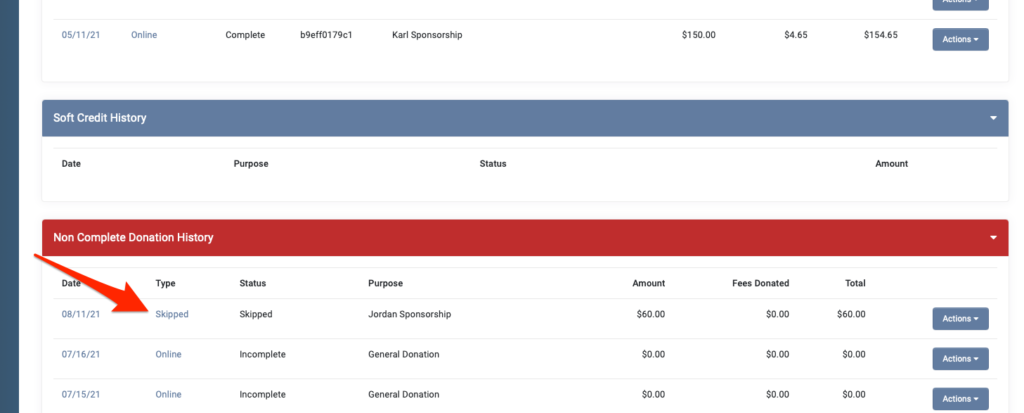
It will also be listed on the Sponsorship-Supporter record in the Donations table.
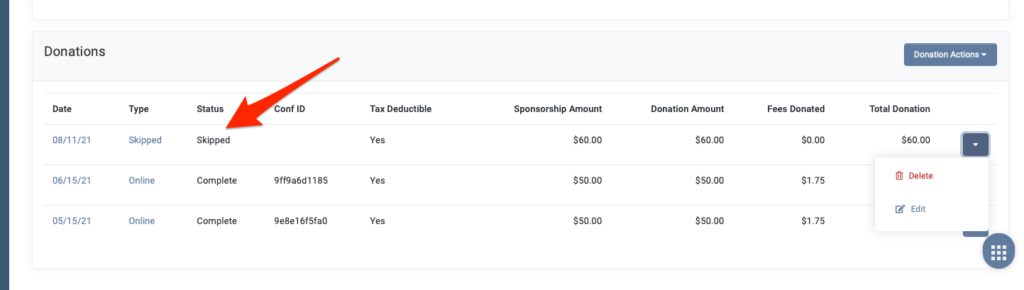
A Skipped record is not a donation, and has not been processed by the system; it is a record for a past due amount that an admin has “Marked As Current” for the Supporter.
You can delete the Skipped payment record from the system if you’d like by clicking Action > Delete. Once deleted, the Tracked Giving with Skipped will adjust and the sponsorship record will recalculate the next time the background job runs to check for past due sponsorships.


Let’s Get Social