The Event Registrations Report allows you to generate a line item report of all supporters registered for your events.
There are two ways to easily navigate to this Report. From the left-hand column of your Admin Console:
- Go to Events > Next to any Event Title, or from the Event dashboard, click Actions > Registrations Report; or
- Go to Reports > Event Registrations
To generate the Event Registrations Report:

- Select the Quick date range or enter a Date range (optional)
- Choose the Event item(s) or Select All to generate a report on all Events
- Click Select Columns to Display to add additional registration information into your Event Registrations Report
- Note: Date, Name, Event Title, Ticket Types, Primary Registrant, Status are included by default
- Click Search

From the generated Event Registrations Report, you can:
- Export or Download Filtered Results to CSV or Excel
- Generate a Mail Merge or an Email
- Select All or any Records and + Add Supporters to a Group (refer to our Supporter Groups article for more information)
- Sort and Filter results on all Columns
Important Note: The Event Registrations Report will not list Custom Form Field responses or additional attendees.
To view Custom Form Field responses and Additional Attendees, use the Export to Excel button found on the Event dashboard under Registrations.
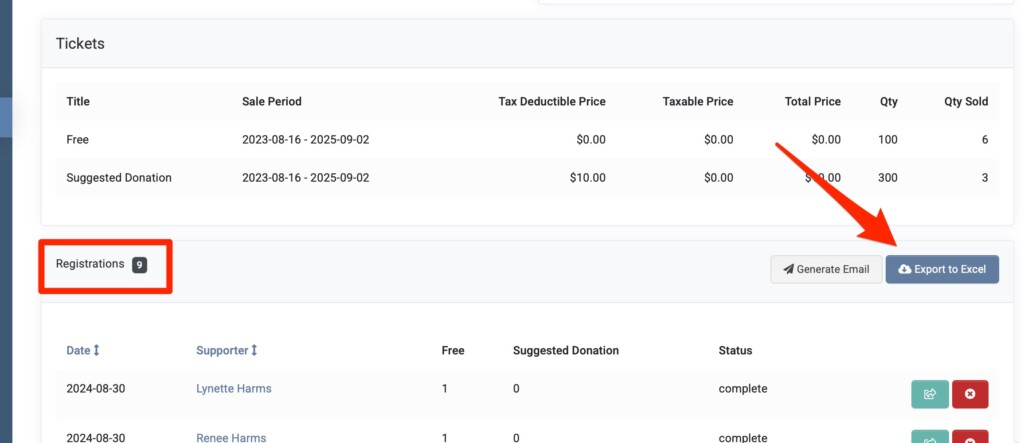


Let’s Get Social