The Top Donors Report generates a list of the top donors to your organization.
Use Case: Comparing Top Donors Across Years
For example, you may want to identify donors who gave $1,000 or more in both 2024 and 2025 to compare giving totals and track increases for a matching campaign. To do this, use the Top Donors Report to generate a list showing each donor’s total giving per year, rather than itemized transactions. You can then export the data to Excel to compare results alongside your other custom data.
REACH Pro Tip: Use the Purpose field to determine your top donors by Project, Place, Campaign, etc.
A generated Top Donors Report will list the:
- Supporter
- Total Donations
- Average Deductible Amount
- Deductible Amount
- Average Amount
- Amount
- Average of Total Amount
- Total Amount
- Last Donation Date
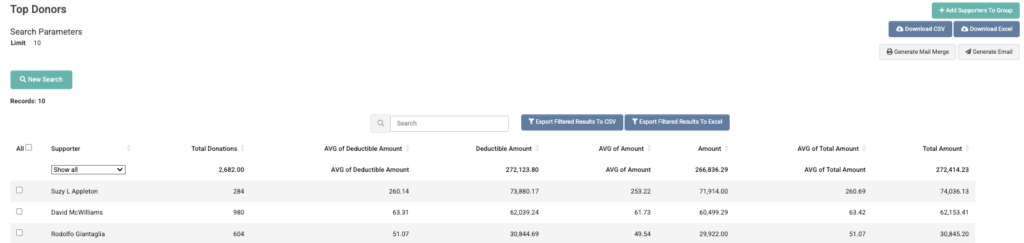
Filtering Options
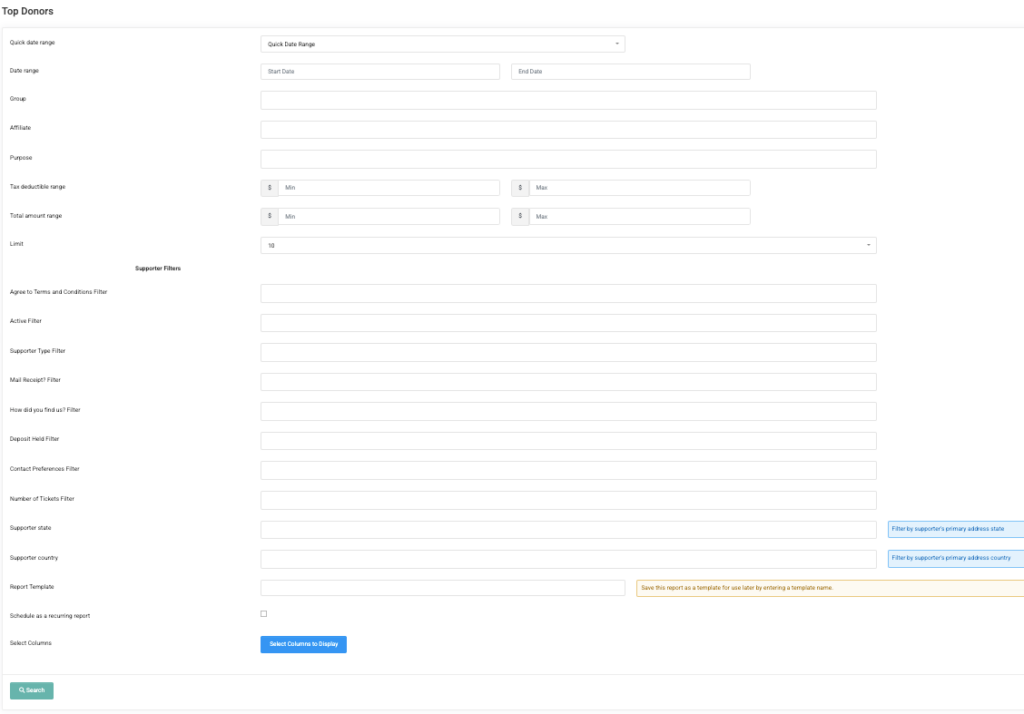
Filtering options include:
- Use Quick Date Range
- Choose a Date range > Start Date and an End Date for certain dates
- Choose a Supporter Group
- Choose an Affiliate
- Choose a Purpose – to find top donors to a specific category (Project, Place, Campaign, etc.)
- Choose a Tax deductible range
- Choose a Total amount range
- Choose a Limit – the number of top donors shown
- Include additional Supporter filters (optional) – for example, for the Top Donors Report, you may want to include supporter name and contact information should you want to contact them
As with all Reports in REACH, you can save as a Report Template to use later and/or schedule as an auto-generated weekly or monthly recurring report.
The Select Columns to Display button can be used to add additional filtering options to your generated report. Simply click the checkbox to include any of these columns in your generated Report.
Click Search to generate your Top Donors Report.


Let’s Get Social