When supporters first sign into their Donor Portal, they will have the option to convert their sponsorships to online if their recurring payments have not been started within REACH.
When an organization has imported supporters and sponsorships from a previous system into REACH, online recurring payments are not started until sponsorships are converted from offline or legacy to online.
Note: Organization admins commonly do this on behalf of their supporters. To learn how to do so as an admin, view our Converting Legacy to Online article.
If you want your supporters to complete this process, these are the steps they will need to take:
- Login to their Donor Portal
- On their Profile Page, click on Sponsorships
- Click See All
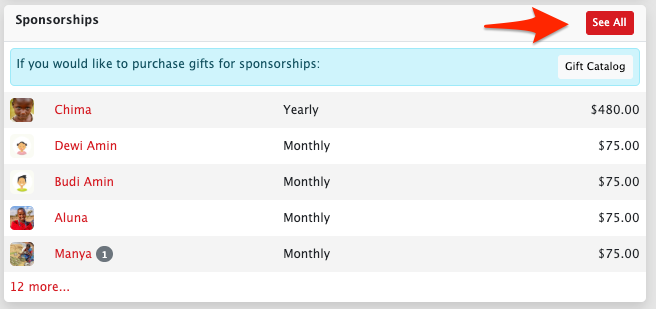
- Click Actions > Convert to Online next to the sponsorship that they need to bring online. If they have multiple sponsorships, they can also use the Convert All to Online button to convert all offline and legacy sponsorships with a single donation.
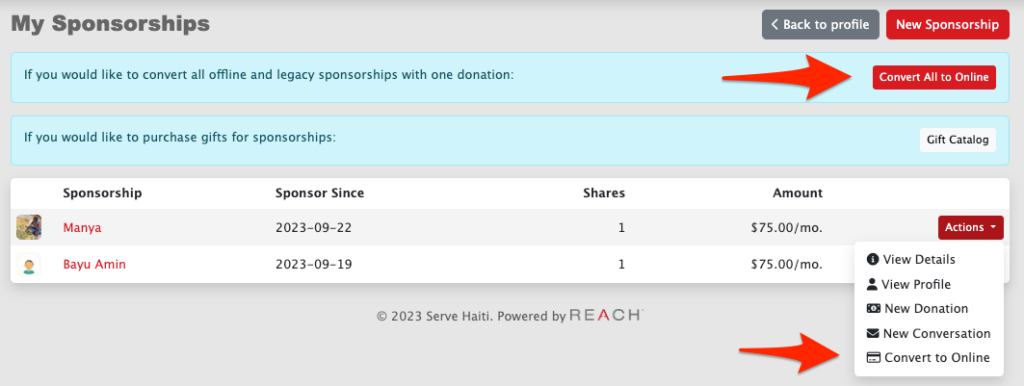
- This will take them to the Donation Cart where they must click Checkout
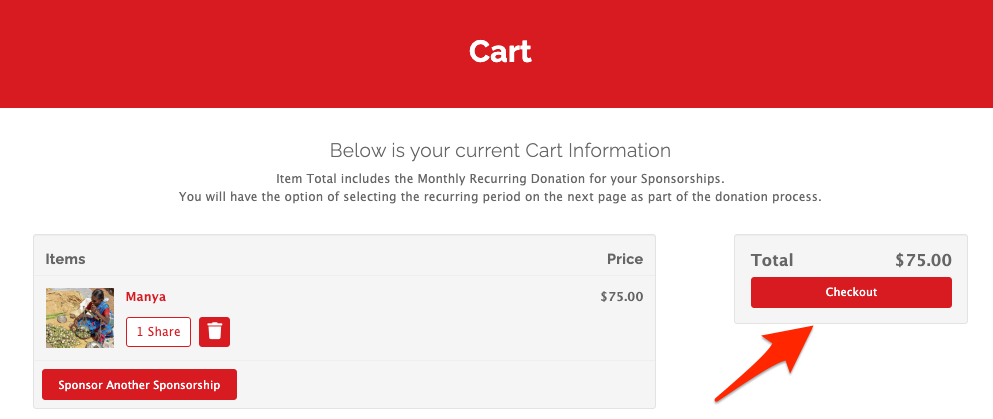
- Their sponsorship information, including scheduled payment, frequency and payment method will be automatically populated.
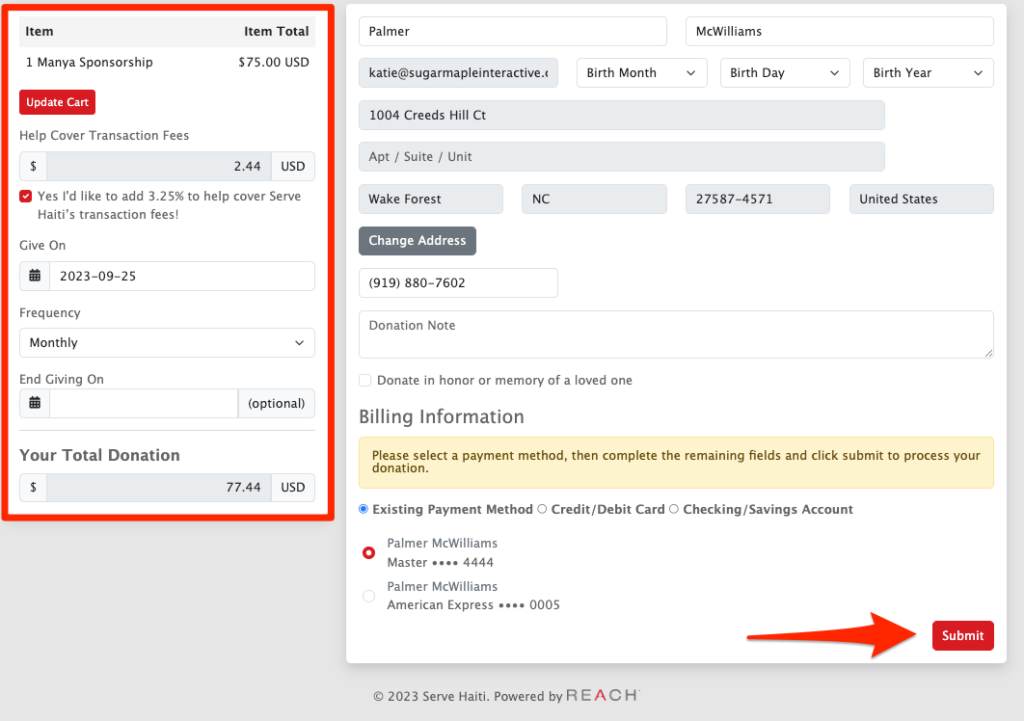
- The supporter can then edit and update their information, or simply confirm by clicking Submit.
- The payment is now converted to Online recurring in REACH.


Let’s Get Social