REACH allows for organizations to bulk update the cost per share of all current sponsorships, by sponsorship type, in their program as needed.
For example, an organization can increase the Cost Per Share of a sponsorship type from $35/month to $40/month, and it will take effect for ALL current and new sponsors of those sponsorships.
Note: If you would like to increase the Cost Per Share of a sponsorship type, to take effect for NEW sponsors only, see Option B in Updating Sponsorship Cost and Shares.
Important Notes
- All current sponsorship payments will be converted to the new amount based on the sponsorship type and number of shares.
- Note: If you have any sponsors with no recurring donations, these records will not be updated to the new share cost as these sponsors were set up incorrectly. Our Bulk Update process will skip these records and notify the admin via email in order to resolve these records accordingly. To resolve, go to Donation Actions and select Convert to Offline, Then, follow the instructions in this article to update the share amount manually for these sponsorships, taking note of how these sponsorships will be calculated going forward.
- Your default Cost Per Share and Share Type Cost must be the same amount before you attempt to run a Bulk Update. If they do not match, you will receive an error.
- If an individual sponsor had been modified to a different amount for any reason, this sponsor will also be converted to the new Cost Per Share amount.
- Once completed, this action cannot be undone as this will be change how past due calculations are made once the recurring donation process begins.
- The Cost Per Share of a sponsorship type can also be decreased.
- This can be done with or without email notification to your sponsors.
- You may want to first review your past due Sponsorships and make notes and resolve if needed, as the conversion will reset all tracked giving.
- Recurring donations run at 3:30am EST. Updates should be run the day prior and will take effect the next day. For example, if you are wanting to complete an update on January 1st, you will need to complete this process between 4am EST on December 31st and 3:30am EST on January 1st.
- Note: For organizations running this process at the beginning of a calendar year, please keep in mind our support offices are closed to observe the New Years holiday. Please ask all support questions prior to completing this update or expect a delayed response due to the holiday.
How to Video
How to Instructions
- Go to Sponsorships > Sponsorship Types
- Click on the title of the Sponsorship Type of which you want to increase the Cost per Share
- Next to Cost Per Share, increase the amount to your new desired amount
- Note: For example, if your Cost Per Share is $35/month and you want to increase it to $45/month, change the amount to $45.00
- Click Save Changes
Once you have saved the increased Cost Per Share amount for your Sponsorship Type, you will be redirected back to the main Sponsorship Types screen.
Step 2: Bulk Update Cost
Once you have updated the Cost Per Share for the Sponsorship Type:
- Next to the Sponsorship Type you wish to Bulk Update click on Actions > Bulk Update Cost
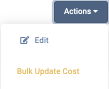
- Note: Be sure you click on the correct Sponsorship Type. The Title of the Sponsorship Type will be noted on the Bulk Update Cost page.
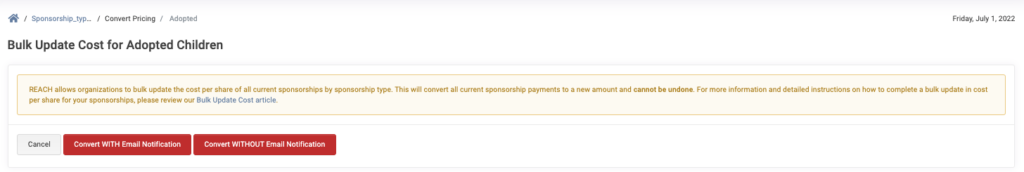
- Click Convert WITH Email Notification if you wish to send an email to your supporters notifying them of the update in cost.
- Note: The email notification to your supporter is a fixed email notification that cannot be modified by the organization. It contains the following message:
The {{ sponsorship_type.recurring_period }} amount of your sponsorship {{ sponsorship.title }} has been updated to {{ sponsorship_type.cost_per_share }}. Thanks for your continued support of {{ account.name }}.
- Click Convert WITHOUT Email Notification if you do not wish to send an email to your supporters notifying them of the update in cost.
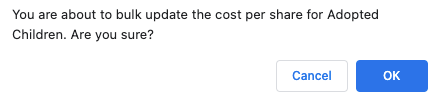
There will be a final pop-up warning where you can confirm you have chosen the correct sponsorship type for the cost conversion.
After Completing the Bulk Update Cost Conversion
Once you have completed Steps 1 & 2, your Cost Per Share for your Sponsorship Type will have been converted accordingly.
An Admin Email Notification will be sent confirming success of the Cost Per Share conversion stating the following:
The cost conversion for your sponsorship type of {sponsorship_type.title} has completed successfully.
Once the sponsorship type has been updated to the new amount, any sponsorship payment processed will be charged the new amount, and Tracked Giving on the Sponsorship Supporter record will restart.
Note: Tracked Giving will be reset for all active sponsors using that sponsorship type. For example, if you updated the share cost a few days/weeks/months prior to completing the bulk update for any individual sponsors, those individual sponsor’s tracked giving will also restart after you complete the bulk update.
In terms of Past Due Calculations:
- The Payment Start Date will be reset to the date of conversion.
- The Expected to Date calculation will be reset to $0.
The new Cost Per Share amount will be observed as expected in all the standard REACH areas including the supporter’s individual record, sponsorship supporter record, and sponsorship record.


Let’s Get Social