The Albums section includes a list of all of your stored images, sorted into Albums.
Albums can be shown publicly in Latest Updates, as well as attached to a Sponsorship, Project, Place or Campaign. Descriptions can be added to the Album, as well as individual images.
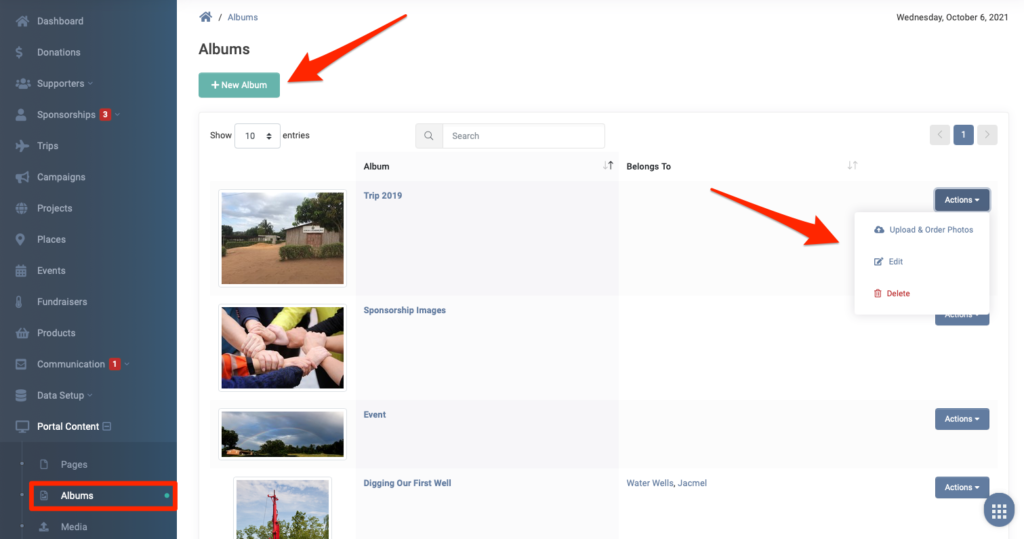
To Add an Album:
- Click on + New Album
- Choose whether to include in Latest Updates on your public portal
- Use the dropdown menus to associate the Album to a Sponsorship, Project, Place or Campaign
- Add a Description
- Click on Create Album
You can upload and order your photos in your Albums by clicking on the Actions > Upload & Order Photos button.
You can also Edit your Albums. Edit options include changing if the Album is included in Latest Updates, adding the Album to another Sponsorship, Project, Place or Campaign, editing its overall description or the individual photo descriptions and the ability to Delete photos in the Album.
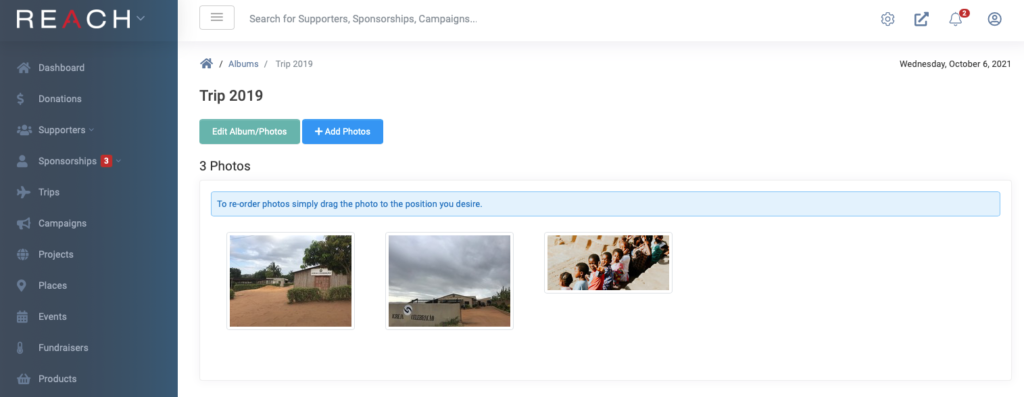


Let’s Get Social