REACH allows organizations to export their Supporters list at anytime directly from the Supporters module.
This is commonly used to quickly download a list of all supporters, use basic filters to generate a more specific list, or create filtered or all-supporters mailing labels.
Note: This is intended for a quick export of your supporter data. More detailed Supporter filtering is available using our Supporters Report.
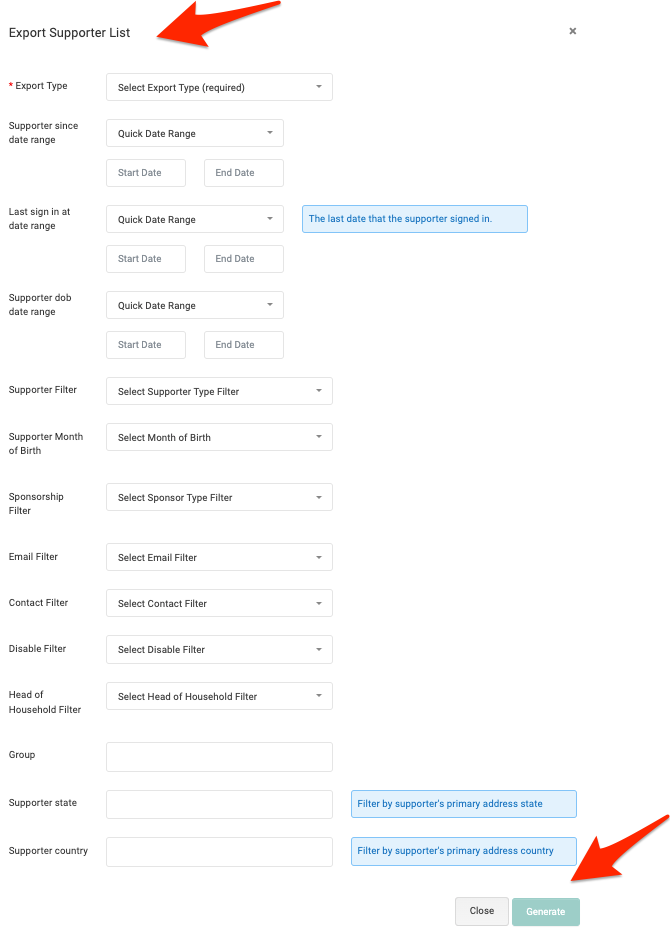
To do so, go to:
- Supporters > Actions (top right) > Export Supporter List
- Choose from the drop-down selections and filters
- The only required field is the Export Type (Excel or Mail Merge)
- Note: Refer to our Mail Merge Template article to choose and/or create a label template for use
- Click Generate


Let’s Get Social