REACH allows your nonprofit to create custom Campaign Themes so you can maintain brand consistency across multiple fundraising campaigns that share the same purpose or cause.
REACH includes a variety of pre-designed fundraising campaign templates. Your organization also has the option to allow supporters to start their own fundraising campaigns to raise money on your behalf. The Campaign Themes section allows you to create your own custom campaign themes that your supporters can use for their fundraising campaign.
A common example of using Campaign Themes is when an organization starts a new fundraising initiative, say for Giving Tuesday, and then encourages their supporters to start their own fundraising campaigns to raise money for their Giving Tuesday initiative on the organization’s behalf. The organization will create a Campaign Theme for their Giving Tuesday initiative that can be used by all of their supporters who start their own campaigns in order to maintain brand consistency.
Once a new campaign theme is created, organizations will be able to choose from their custom campaign themes in a dropdown menu when creating a new fundraising campaign on Campaigns > +New Campaign.
To get started:
- Under Settings, click +New Campaign Theme
- Add a Theme Title
- Check the box if you want it to be Live (available for use and publicly shown)
- Add a Theme Description to tell supporters the purpose of the campaign
- Choose which options you would like to set for all campaigns using this Theme by checking the corresponding box(es) and entering the requested information (see below)
- Once set, click Create
For example, when you check Use Campaign Title, you can allow your supports to set their own campaign title or automatically generate a campaign title based on the liquid elements available.
In our Giving Tuesday example, let’s say the supporter starting the campaign is named Wendy, the set campaign title is Giving Tuesday Campaign and your organization’s name is REACH. Using liquid elements, you can create a title to auto-generate with the supporter name and your organization:
{{ supporter.name }} Campaign for {{ account.name }} -> Wendy’s Campaign for REACH.
Other options include:
- Campaign Description – requiring all supporter campaigns to include the same description
- Campaign Goal Amount – requiring all supporter campaigns to have the same fundraising goal
- Campaign End Date – requiring all supporter campaigns to have the same end date
- Campaign Video Link – requiring all supporter campaigns to include the same promotional video
- Campaign Image – requiring all supporter campaigns to include the same campaign profile image
- Campaign Cover Image – requiring all supporter campaigns to include the same campaign cover (banner) image
To learn more about campaigns, view our Campaigns Overview article.
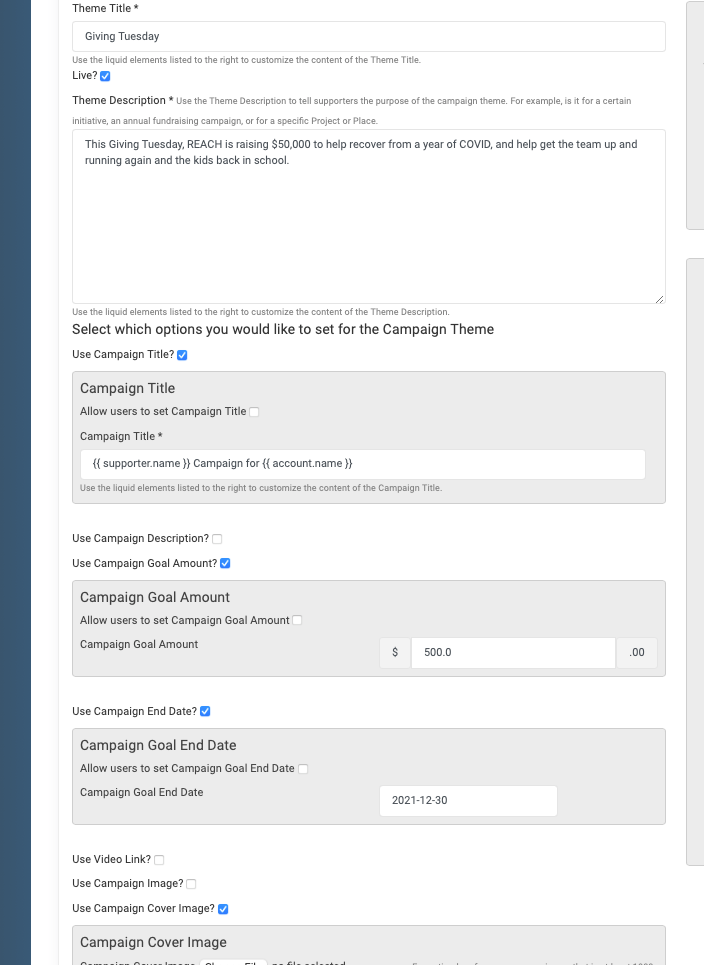
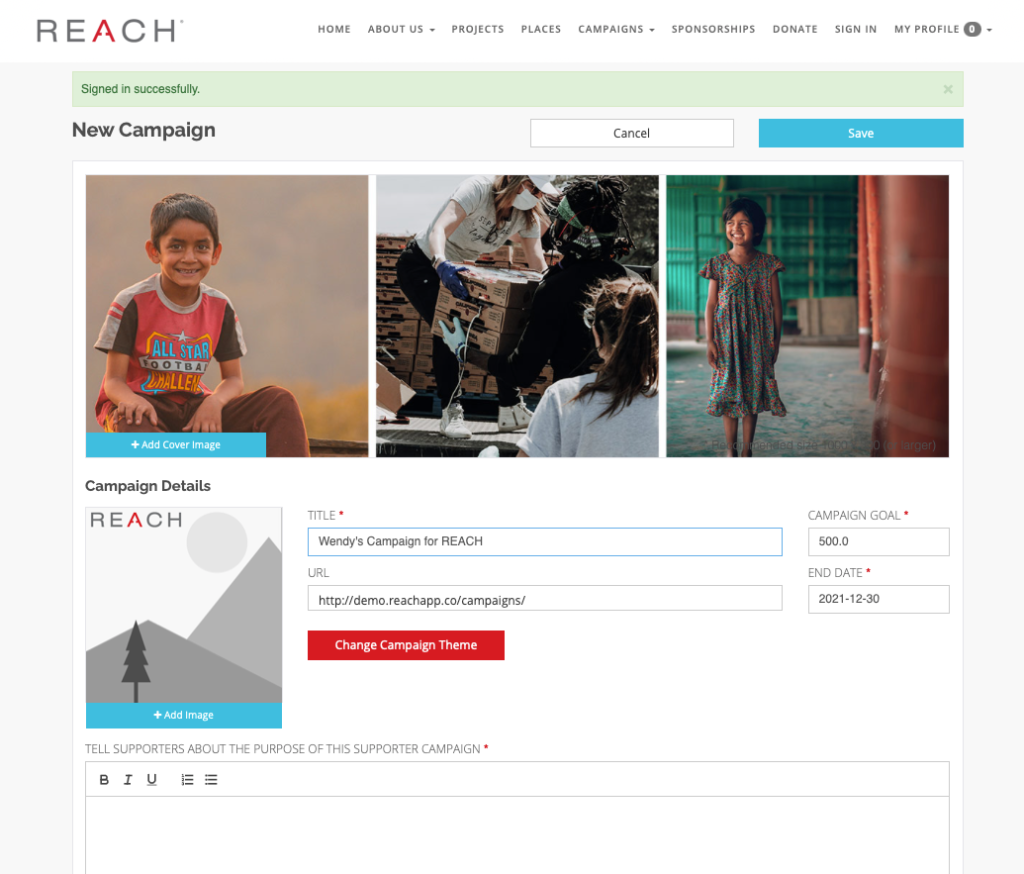


Let’s Get Social