With our Retainer Service, the REACH support team can accomplish a variety of tasks for you – from sponsorship setup to data import. We understand that sometimes you just need extra hands to complete a task, not simply guidance on how to do it on your own. View our Retainer Service FAQs for more info.
Notes:
- Any requests for a REACH team member to modify an organization’s code will need to be requested by the client and completed by the REACH team using our Retainer Service.
- Design services are not offered using our Retainer Service.
Retainer Service Overview
- You can purchase individual hours or subscribe to a monthly package of hours (20% savings).
- Note: Monthly packages are set to automatically occur monthly and can be canceled at any time.
- A minimum of two prepaid hours (at $100/hour, total $200) is required.
- Hours can be purchased at any time, but must be purchased prior to work being started.
- Note: Monthly package hours are not available for use until they have been invoiced.
- Retainer work is billed in 15-minute increments. Any unused hours can be used later, with 12 months after the purchase date.
- Hours can be purchased at any time, but must be purchased prior to work being started.
- Note: Any time remaining after the project has been completed can be used for future projects for up to 12 months.
- As outlined in the Retainer Service FAQs, please allow for 30-60 days to complete the work. You will be notified should your requested be estimated to take longer than 60 days.
- There’s a 50% surcharge for Rush requests. Rush requests are any work that needs to be completed within 7 days.
Requesting Retainer Service
Before we begin a Retainer Service project, organizations must:
- Go to Settings > Retainer Services
- Click on Add Hours to add individual hours
- Note: We require a minimum of two prepaid hours (at $100/hour).
- If you account does not have the minimum of two hours available under Current Retainer Hours Available, click on Add Hours to add the remaining hours required and click Submit.
- Note: These hours will be automatically to your account.
- Or, click on Subscribe under one of our Monthly Retainer Packages
- On the Retainer Work tab, input the work you desire to be completed, your desired completion date and a detailed description of the job(s) you wish to have completed. The more information you can provide here, the better. This helps us best assign and estimate your project.
- Attach any files, if needed
- Click Add Job
Once a job is added, our Support team will be notified of your request and will contact you to get started, likely by the end of the next business day.
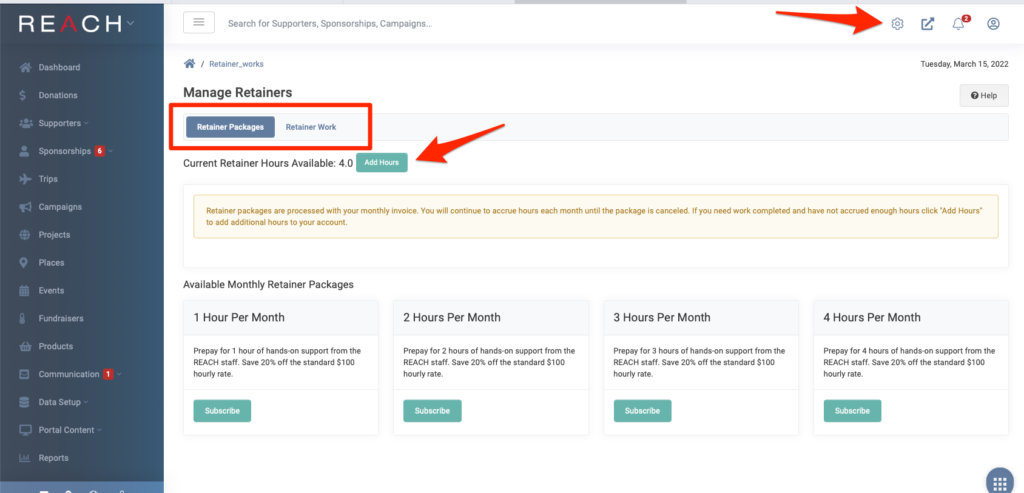


Let’s Get Social