Organizations can setup and share dashboard widgets within REACH. This is a great way to help all of your admins view your important metrics within the Admin Console.
To do so, create a widget, click the Pencil Icon, choose Edit and Share with Other Admins.
To view the shared widget, your admins will need to log in, scroll to the bottom of the Dashboard Page and click Add Widget. The admin can click on Shared and choose to add any created widgets.
We hope this is helpful! Thanks for your feedback.


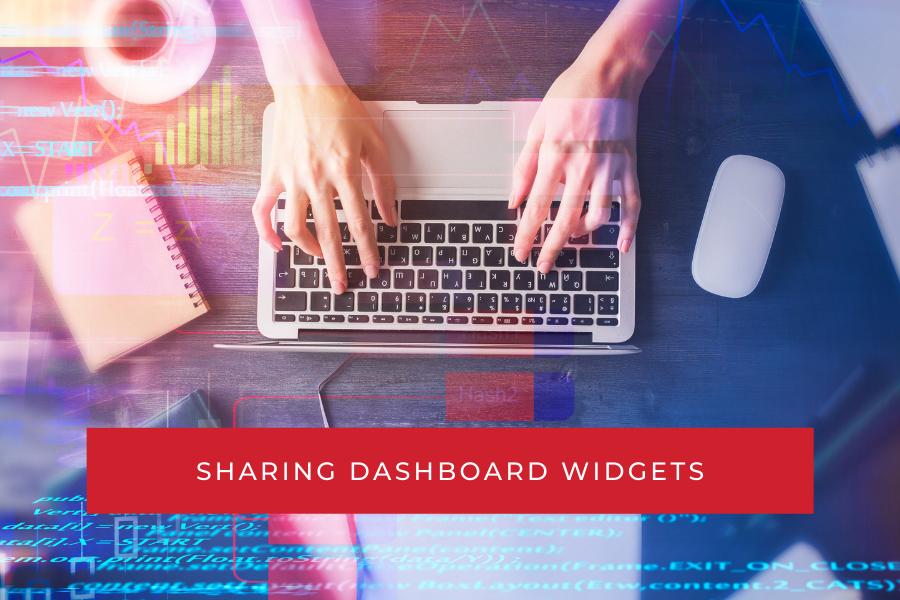
Let’s Get Social